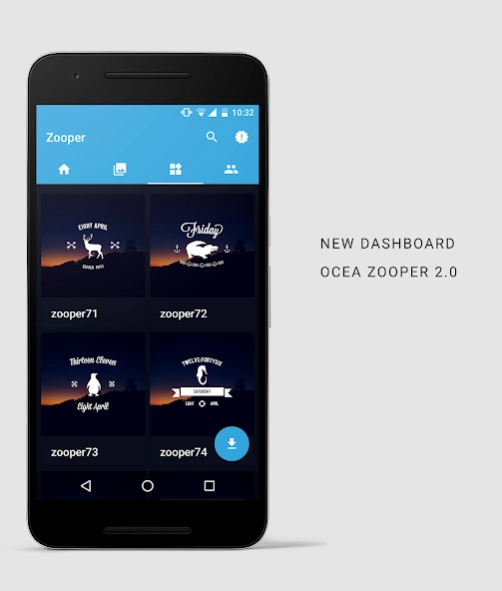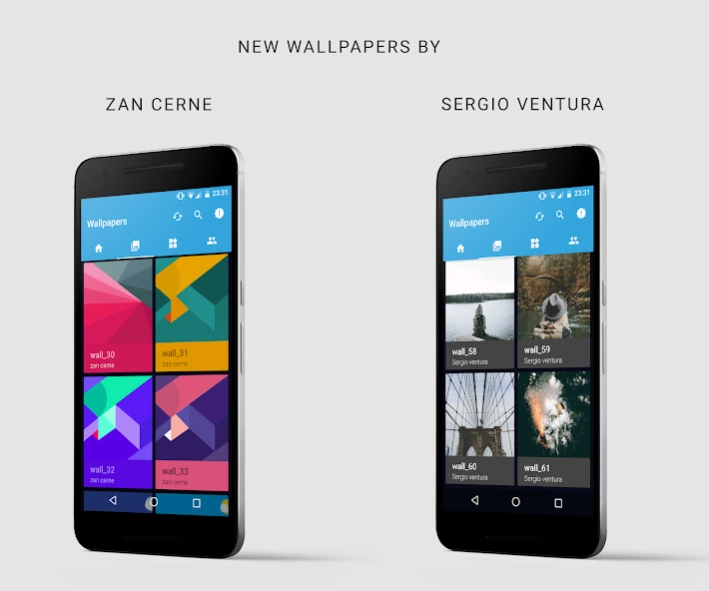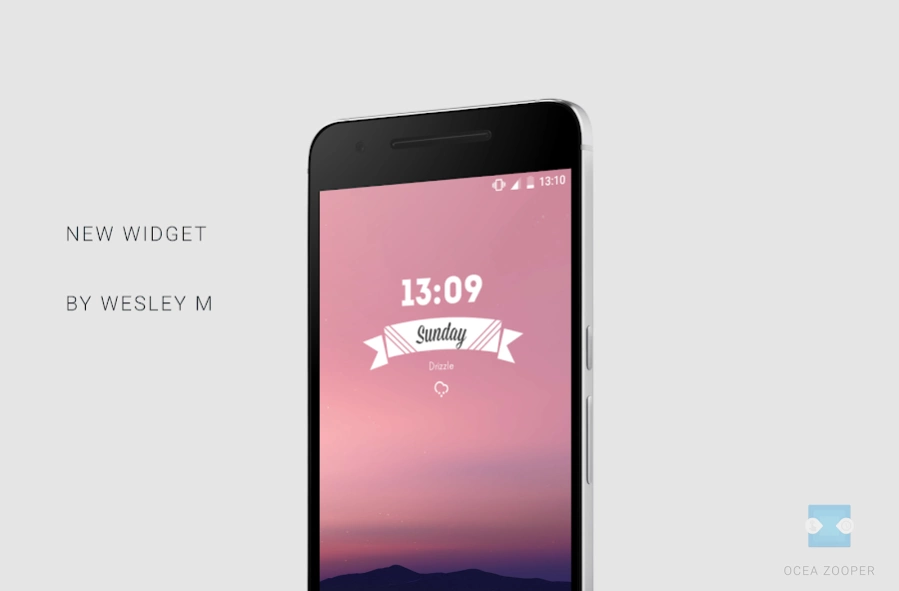Ocea Zooper 2.3
Continue to app
Free Version
Publisher Description
Ocea Zooper - awesome widget for zooper pro
*NEEDS ZOOPER PRO INSTALLED TO USE*
This is a collection of zooper widgets made by various talented people.
This widget pack contains facts minimalist, with a great design, this package includes watches, google search, typography, weather and more.
Widget authors include:
Wesley M https://goo.gl/eft5YO
Tomas B https://goo.gl/zrfSiO
Zan cerne https://goo.gl/4EmF1q
Sergio V https://goo.gl/SiUgdZ
Edwin M https://goo.gl/f6RRbZ
Ricky Laughlin https://goo.gl/wBd6Wt
Features:
139 widget
wallpaper (Zan Cerne)
widget previews in dashboard
Instructions:
- Download Zooper Pro
- Install Ocea Zooper Pack
- Place a Zooper Widget on your homescreen and select one of Ocea widgets
No weather icons will appear?
download and move the following files on this route widget zooper / iconset /
For more info and support contact me via email
google+ community https://goo.gl/Xdlllj
About Ocea Zooper
Ocea Zooper is a free app for Android published in the Themes & Wallpaper list of apps, part of Desktop.
The company that develops Ocea Zooper is Uqi apps. The latest version released by its developer is 2.3.
To install Ocea Zooper on your Android device, just click the green Continue To App button above to start the installation process. The app is listed on our website since 2016-05-15 and was downloaded 7 times. We have already checked if the download link is safe, however for your own protection we recommend that you scan the downloaded app with your antivirus. Your antivirus may detect the Ocea Zooper as malware as malware if the download link to team.ocea.zooper is broken.
How to install Ocea Zooper on your Android device:
- Click on the Continue To App button on our website. This will redirect you to Google Play.
- Once the Ocea Zooper is shown in the Google Play listing of your Android device, you can start its download and installation. Tap on the Install button located below the search bar and to the right of the app icon.
- A pop-up window with the permissions required by Ocea Zooper will be shown. Click on Accept to continue the process.
- Ocea Zooper will be downloaded onto your device, displaying a progress. Once the download completes, the installation will start and you'll get a notification after the installation is finished.